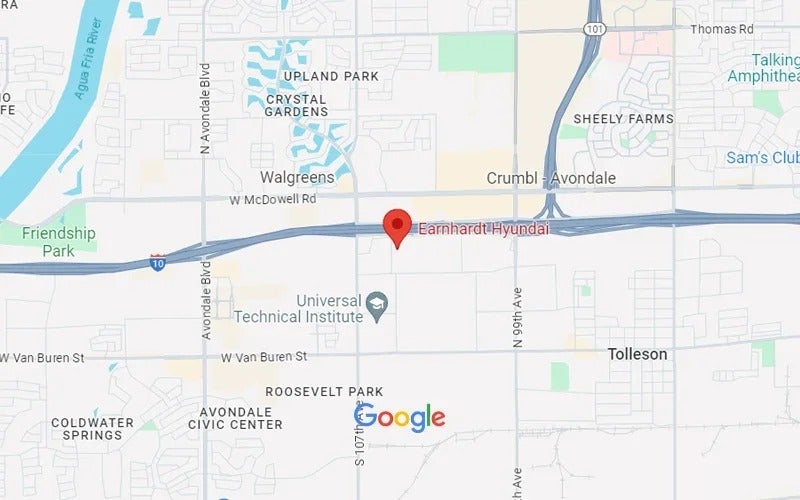Dec 9, 2021
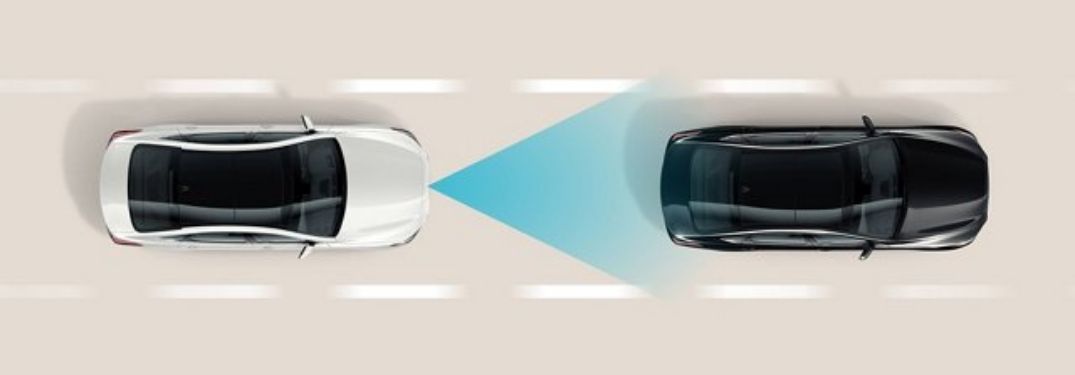
How To Use Hyundai Smart Cruise Control with Stop and Go
Do you do a lot of driving in traffic on your commute? Do you love to set the cruise and enjoy the drive? Hyundai SmartSense technology will add unrivaled safety and innovation to your drive with Hyundai Smart Cruise Control with Stop and Go technology.
Families who opt for the new Hyundai Tucson or any other Hyundai cars, trucks and SUVs may want to learn how to use Hyundai Smart Cruise Control with Stop and Go – and we are here to help at Earnhardt Hyundai of Avondale. Test drive a brand-new Hyundai today and experience Hyundai Smart Cruise Control firsthand!
How-To Guide to Hyundai Smart Cruise Control
- Press the Cruise Control Button on the Steering Wheel
- Press the Resume/Set Speed Button Down to Set Speed
- Press Up to Increase Speed and Down to Reduce Speed
- Press the Cancel Button to Cancel Cruise Control
- Press the Vehicle-to-Vehicle Distance Button to Adjust Follow Distance
- Follow Distance is Displayed on the Multi-Information Display